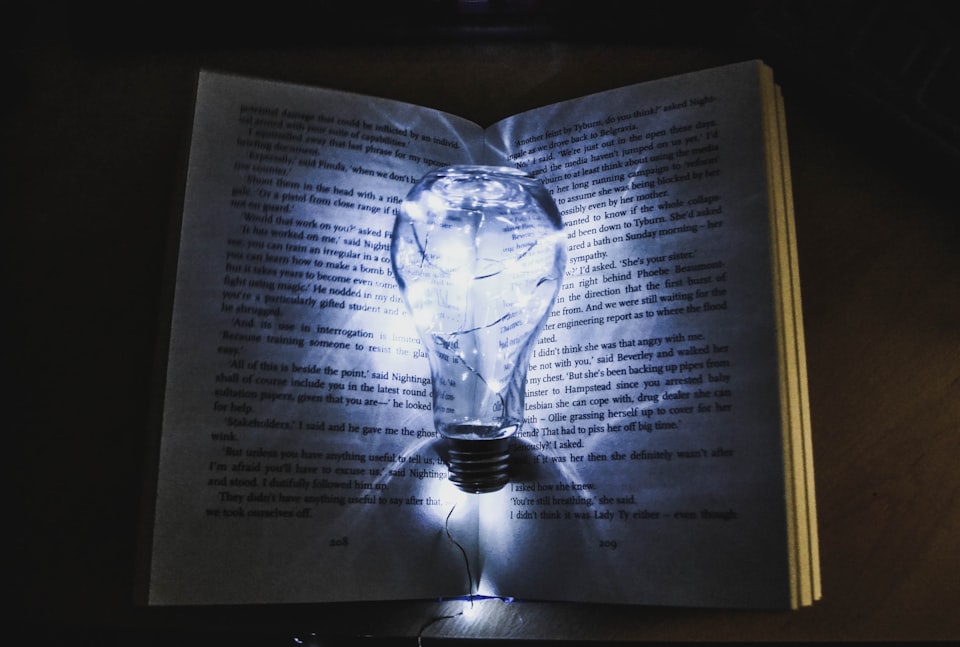
Among my entrepreneur friends, I’ve been the designated ‘namer’ of new products/businesses/mastermind groups… you name it. They’ve come to me for help.
This is how they reel me in:
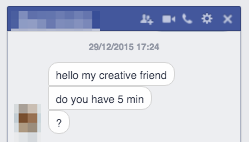
Then it goes something like this:
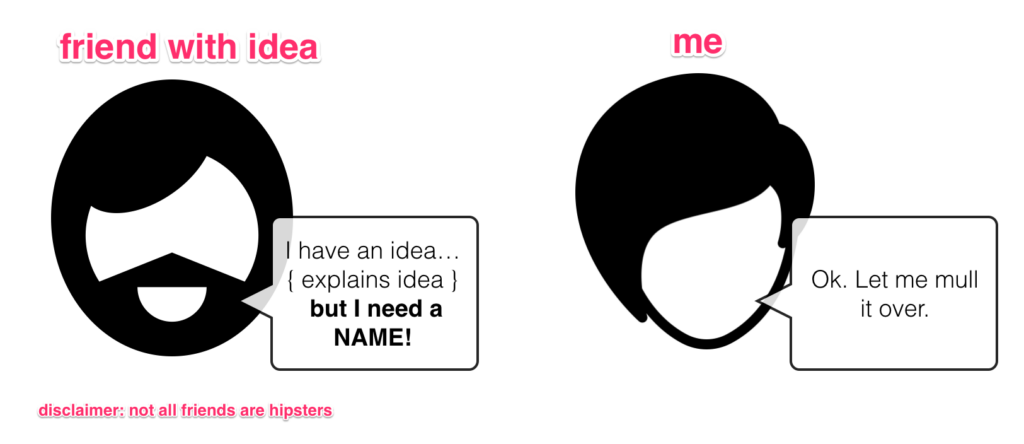
Today I’m going to lay out the EXACT process I used to come up with the names and even how to complete logo concepts. I’ll even show you a case study of how I used this same process with Bryan over at Videofruit to come up with a name for a new product in less than 30 minutes
(Btw you don’t need to be creative to do this.)
Here’s what we’ll go over:
✔ Choosing the name of your product/service/idea
✔ Create a simple logo (or get a good idea of what you want)
✔ Getting the domain
I’m going to use an actual case study for this that just happened a few days ago to show you how easy this was.
Case Study 1: SlingShot App
Recently, Bryan Harris, asked a small group of us to come up with the name for a new product we’ll be working on as part of a 24-hour challenge. The concept for the product is based on planning and scheduling your product launch.
Before he set us the ‘name challenge’, he set some constraints:
Constraint 1: He didn’t want the word ‘Launch’ in the title.
Constraint 2: He wanted it as short and snappy as possible.
My ‘Find a Name’ process
Here’s the process I use when anyone comes to me with a naming challenge. For this process I’m going to use the Bryan Harris product as an example:
1. Write down all the words related to whatever the project is about. In this case here was mine:
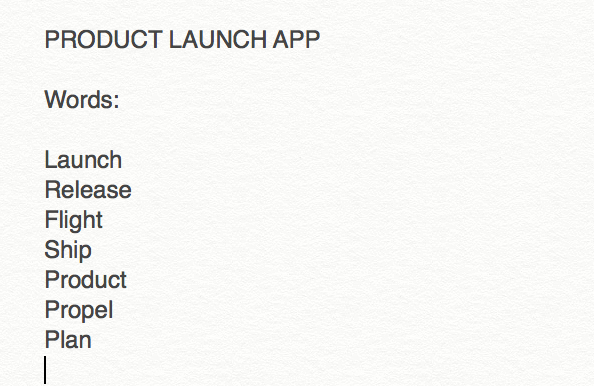
2. When you have 5–10 words go to Thesaurus.com and start entering in these main keywords and see if you can find another word that sparks ideas.
3. For Bryan’s product I looked up the word launch:
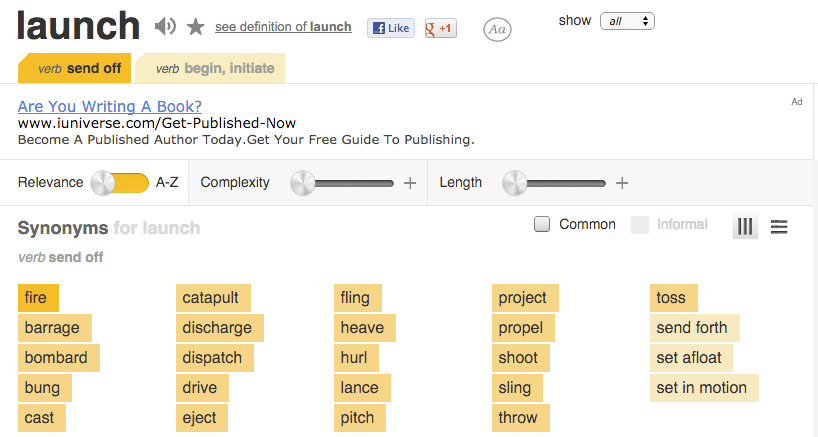
4. From here I just kept entering keywords and went down the rabbit hole of related words until I came up with a few ideas I liked.
Name idea: Product Pathfinder – Good start, but too many syllables
…
..
… Last idea: SlingShot
✔ Short
✔ Snappy
✔ Don’t have to explain how to spell
Winner winner, chicken dinner:
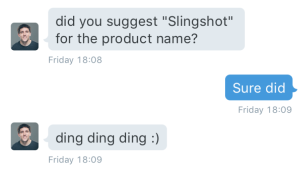
Getting the Domain Name:
Sometimes this process may yield a good product name, but I’ll find that the domain isn’t available.
For this project, I wasn’t concerned about that as we ended up with the domain name as Bryan’s deal, and it could always be out on a subdomain of his existing domain.
However, usually with the naming process, we’ll also want to ensure the domain is available. Here are some resources for using this process in conjunction with getting the domain name:
Lean Domain Search Lean Domain Search’s domain name generator is uniquely cool in that it finds cool and quirky domain names using prefixes and suffixes. It will also let you know whether the exact domain name is available, as well as the Twitter handle, etc.
Impossibility Another great tool is that when you enter your keyword, it will pair it with their carefully selected list of nouns, verbs, and adjectives. Then search for unregistered .com domain names and show you the results.
Domainr Domainr is a cool site that allows you to explore the complete domain name space beyond the standard .com, .net, and .org options and discover new and interesting domain names. For example, I got a custom link shortener from there, lttlmg.ht… just ’cause.
Ok now we have a name we like, we want to come up with some branding ideas quickly without having to bring a designer in.
Quick logo creation:
Firstly, any designers reading this, please put down your pitchforks, I’m not trying to make you redundant. However, there are many cases when we (entrepreneurs, business owners, yadda yadda) want to throw together something for a new project without dropping $ to hire a designer.
This process is for those times.
So, this logo creation part of the process can be used to either create a simple logo brand for your product/service/idea or just create some good reference ideas to hand off to a graphic designer.
Here’s what you do: 1. Download & install the top fonts from these two free font sites:
- DaFont.com
- FontSquirrel.com
- Or just google ‘Best fonts 2015/2016’
Not sure how to install fonts? Check out these quick tutorials:
– Font install for Mac – Font install for Windows
1. Once installed. Go to Wordmark.it
2. Type in the product name you came up with and click the ‘Load fonts’ button. It will generate previews that look like this:
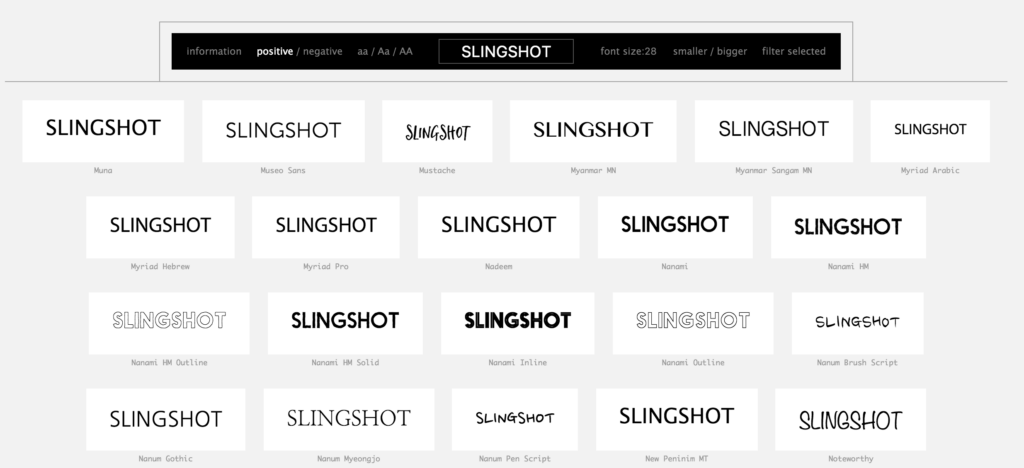
3. Scroll through the previews and select the ones you are interested in by clicking on them.
4. Once you’ve previewed and selected the options you like. Click the ‘Filter selected’ button to isolate selected previews:
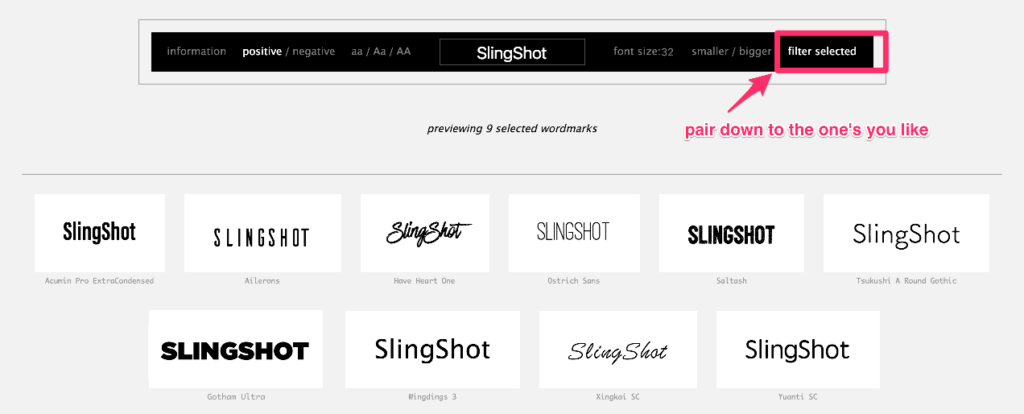
5. Take a screencap and note down the names of the selected fonts to be used in your image or editing software.
6. Note: You can invert the previews, adjust the size and letter spacing as well as have the ability to drag and sort the previews to compare different fonts side by side. Another great website that allows you to review multiple ways is Typekit.
7. I took this Wordmark concept and moved forward with 1 version with my designer friend Iker. Will share the final version later after Friday;
The final logo did end up being a variation of one of these choices that was upgraded slightly but it came from this initial process.
Not convinced by the Wordmark logo process?
WellAt Traffic & Conversion Summit 2016 in San Diego I learned in a branding session that Perry Belcher, co-founder of Digital Marketer (and creative genius) used a very similar method with WordMark to come up with these two logos:


Both of these sites are getting millions of hits per month as well as selling $$$’s of products. So if it’s good enough for them, it’s good enough for me.
Become a subscriber receive the latest updates in your inbox.





