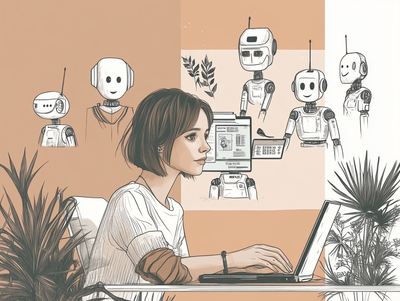I recently visited a friend who was setting up their home office and I was giving them some recommendations of what they needed to get set up right away. Between layout, apps, chrome extensions, and online services – I’ve tried everything (I nerd out on this stuff) and have found the diamonds in the rough.
Before we get to tools, you must have a good layout for your office. I recently did a quick study of some Feng Shui tips so I could improve the layout of my office. Here’s what I learned:
Before:

A few things I learned were an issue right away:
- My back was facing the door (in a horror movie this would mean I’d be attacked first)
- I was facing a wall on two sides which meant I was boxed in and not fully using desk space
- My back was to the windows which meant for videos my face was always in darkness
After:
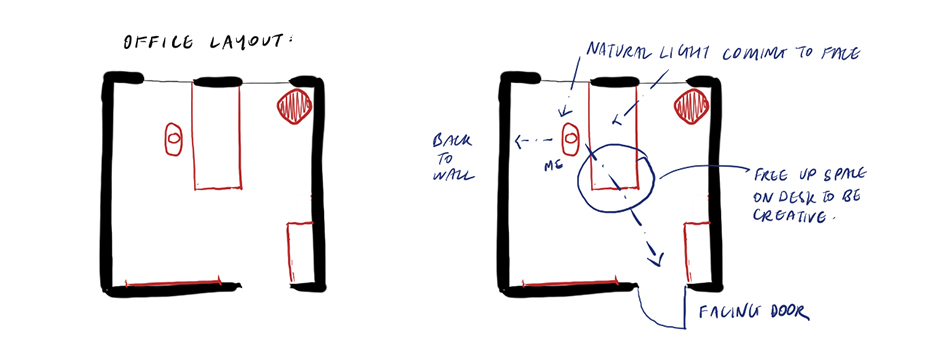
Improvements:
- Now I have my back to the wall which symbolically gives me support
- I am facing the door, which for a home office matters as business comes to you through the door so we don’t want to turn our back on it.
- I have natural light at my face now rather than my back which helps throughout the day when I do video calls with my team
- I’ve freed up space at the end of my desk that I can use creatively.
(did I mention I used to be an architect… hence the drawings)
A video posted by Cathryn Lavery (@cathryn_lavery) on Mar 13, 2016, at 8:19 am PDT
Alright now you know a few tips on how to layout your space better, let’s get onto all the tools, apps, and gadgets I use to stay productive and run multiple businesses.
Workspace Tools:
When you optimize you start with the things you use every day so you can start improving the tasks that will make the biggest difference. I use a Macbook Pro 13″ Retina laptop, fully loaded and these tools to optimize my workspace:
Roost Stand – Transforms your laptop into an ergonomic desktop workstation. It’s height Adjustable and Portable, I bring mine everywhere.
SELF Journal – My daily journal
Apple Time Capsule – WiFi base station and a no-hassle backup solution
Humanscale Float Table – This is the desk I use, it’s BIG at 72″ W x 30″ D. It’s height adjustable, however, I use it as a standing desk for 80% of the time.
Anti-Fatigue Floor Mat – Makes working at my standing desk much more comfortable.
Computer apps:
Alfred – Will put your Mac on steroids. I save WEEKS of my life because of this app with all the built-in shortcuts and workflows.
aText – Text expander I use to create shortcuts for things I type regularly. Huge timesaver!
ByWord – This is what I write every article in (yes including this one).
Evernote – External brain for files, notes, and images. Syncs across devices.
F.Lux – Adjusts your display’s color temp, according to location & time of day
LastPass – Password manager, can create shared password folders
Skitch – I use this every day for screenshots and mockups. It’s the quickest and easiest way to relay ideas to virtual team members.
Slack – A messaging app for teams, Allen and I live on this with BestSelf.
ScreenFlow – For screen recordings and video editing
Sunrise – Awesome calendar app, the ‘Meet’ features make booking meetings seamless (no longer available)
RescueTime – Stay accountable for your time; the app runs in the background and tracks your productivity
Transmission – The best way to download torrent files
VLC – The best way to watch movies on your computer
Chrome Extensions:
Momentum – Nice clean web dashboard
What Font – Ever seen a cool font on a website and wondered what it was? Think no more, this extension will tell you.
ListGoal – Real-time email statistics dashboard
News Feed Eradicator – Procrastination killer. Removes your FB newsfeed. Install it.
The Great Suspender – Saves computer power by turning off tabs you haven’t used in a while
ColorZilla – Choose any specific color from a screen
Online Services:
ConvertKit – Powerful email marketing. I use it for LittleMight and CalmTheHam emails (get 1st Month Free if you use this link )
WP Engine – WordPress hosting. It’s fast, secure, and has amazing customer service.
WP Curve – Never deal with a WordPress headache again… seriously love this.
Dropbox – Save files and access them anywhere. This has saved my ass a few times 🙂
Grammarly – Makes writing easier by keeping your spelling & grammar in check.
Marketers Delight – Excellent WordPress blog theme (Though I’m no longer using it).
Shoeboxed – Scan, track, and organize receipts. Makes tax time a breeze.
Shopify – Set up a store within mere hours. I use it on both BestSelf.co and Calm The Ham.
What other tools make your life better? I’d love to know what I’m missing out on.
Become a subscriber receive the latest updates in your inbox.